Using RocRail on an old PC to control the layout, mobile access through a Tablet is done with AnyDesk. All that is needed is for AnyDesk to be installed on the PC and Tablet and the layout can be controlled from ANYWHERE which has internet access.
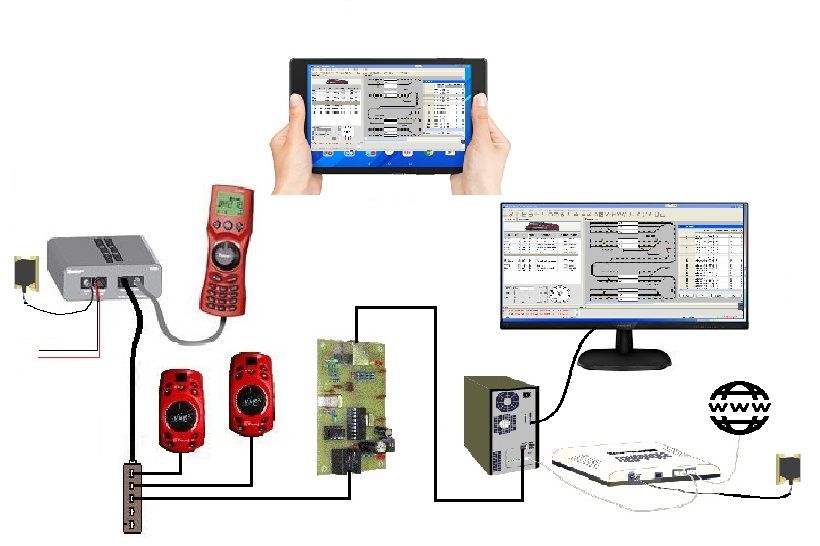
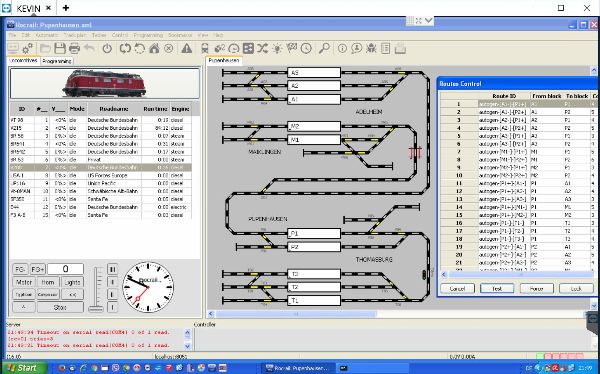
The image above shows a set of panels available in RocView.
On the left is the Locomotive throttle selection. In the centre is the schematic track plan (also shown on the right) with the dynamic objects like points, signals and level crossings. The right hand window is the 'Route Control' where points can be switched based on the start and end blocks with one 'click'.
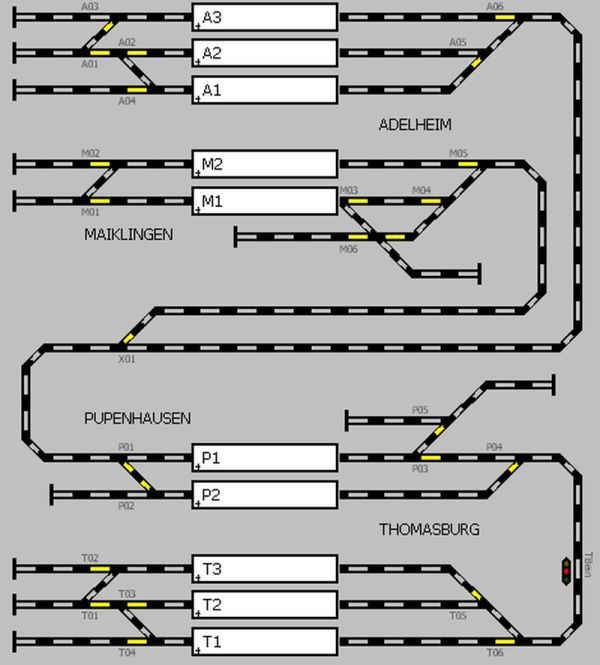
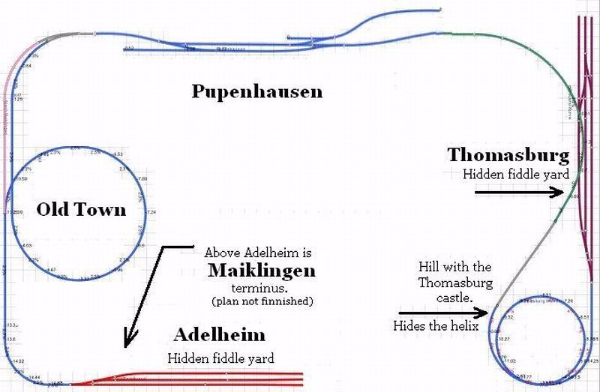
The end-to-end layout has three main control points. Adelheim / Maiklingen, Pupenhausen and Thomasburg. Each area has a set of points and tracks for switching or storage.
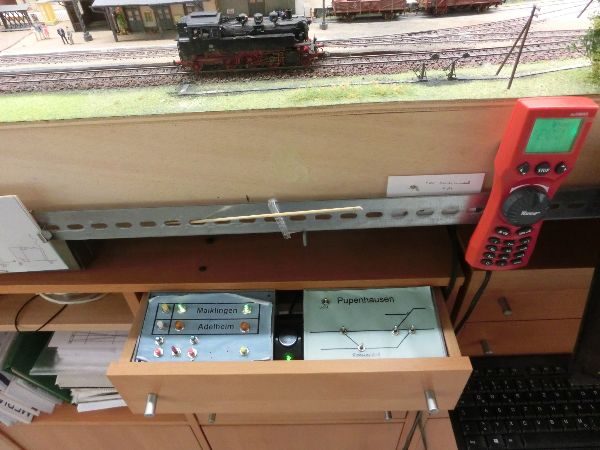
At Pupenhausen are the control boxes for the points, signals and level crossing. Pupenhausen also has the main DCC controller, the Multimaus.

Below the Maiklingen station is the Adelheim storage yard. These two areas are controlled by two switching boxes and a Roco Lokmaus 2.

The Thomasburg storage yard has a switch box for point control and a Lokmaus 2 for shunting activities. Each Lokmaus can be handheld with 2 meters of cable.

The point motors are from Conrad Elektronik. They have automatic switch off and a frog polarisation switch .
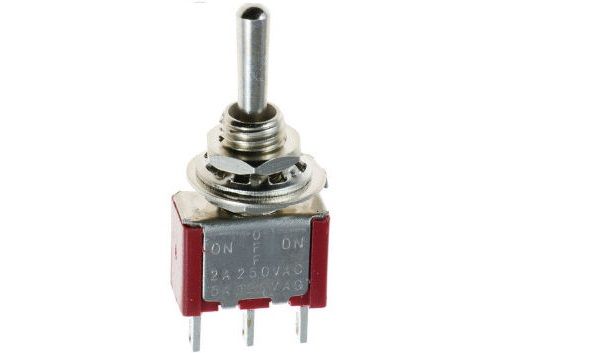
The motors are activated with a momentary miniature Switch. The switches are connected in parallel to the decoder outputs.
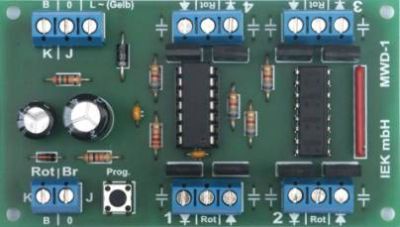
In parallel to each switch is a DCC point motor decoder. A single decoder module can operate 4 separate point motors.
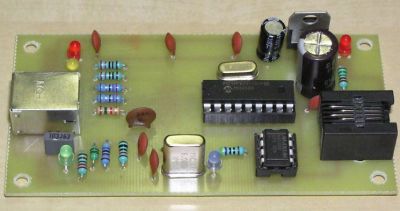
The PC interface board connects to a 'slave' input on the Roco 10764 - Digital Amplifier and to the PC through a USB port.
The diagram opposite shows the wiring for the eight DCC decoder modules.
Modules 1 to 6 are 'point motor decoders'. These create a pulse of about 500 mS which is enough for the motor to complete its movement.
Modules 7 and 8 are 'magnet article decoders'. These decoders produce a stronger but shorter pulse and are used for switching solenoids or relais. I use them for switching level crossings, semaphore signals and the frog polarity on the diamond crossing in Maiklingen.